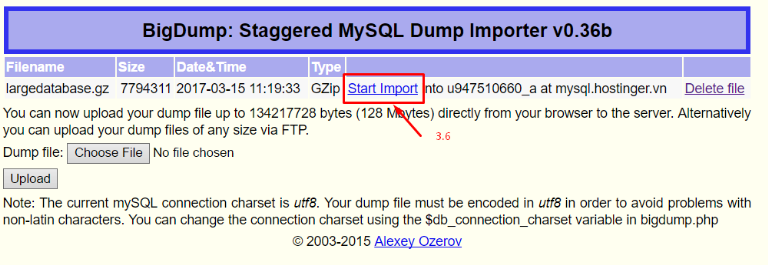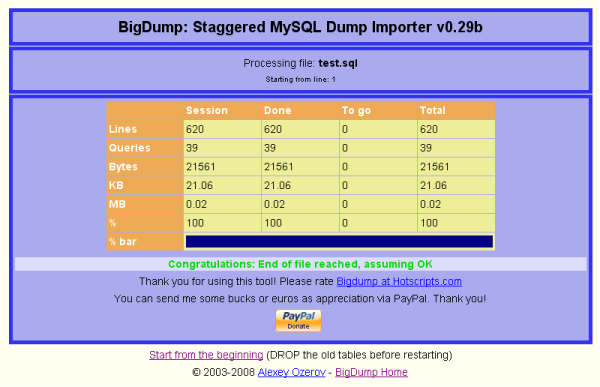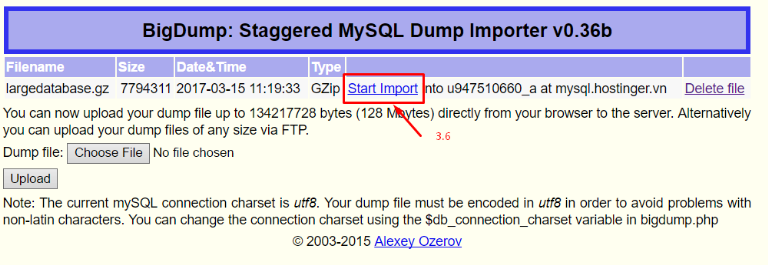If you need to restore large data during host transfer or from localhost to hosting, you will probably fall into the case of data recovery via PHPMyadmin cannot be due to the size limit of PHPMyAdmin.
In that case, We believe that 90% of problems can be solved by using BigDump, a small script written in PHP platform helps restore data faster and more secure MySQL.
The first, you need to backup your database from hosting control panel or VPS via PHPMyAdmin or backup tool at cPanel, DirectAdmin.
The exported data can be in .sql or .sql.gz format depending on whether you have set the file compression mode or not. When you extract the file, the ability you do not need to Bigdump that upload directly through PHPMyAdmin can be much more successful. Depending on the hosting, which limits the upload of data, cPanel hosting will allow the upload of data files smaller than 2Mb, while the custom can be up to 8Mb, 20Mb or 50Mb through configuration in the php.ini file of the server.
How to Using BigDump?
Using Bigdump is very easy, follow these steps and up to 99% you can upload data to hosting.
1, Download the latest version of Bigdump at this blog.
2. Unzip you will get the bigdump.php file. Upload to the host so that you can access domain.com/bigdump.php.
3, In cPanel or DirectAdmin, set up MySQL Database and MySQL Username with your password, then do not forget to create a connection for the User to Database.
For the sake of caution: You should go to cPanel and transfer the default database to utf8_general_ci so that you do not get a font error after uploading it.
5, You upload the database to peer file bigdump.php.
6, Configuration file bigdump under MySQL Database, username as you did in step 3 at the following items:
$ db_server = ‘localhost’;
$ db_name = ”;
$ db_username = ”;
$ db_password = ”; Do not forget to avoid the error, you need to set other parameters below:
$ db_connection_charset = “; -> You need to enter in brackets utf8
define (‘MAX_QUERY_LINES’, 300); -> You need to change 300 to 900
7, Now go to domain.com/bigdump.php and select Import for the database you have set up.