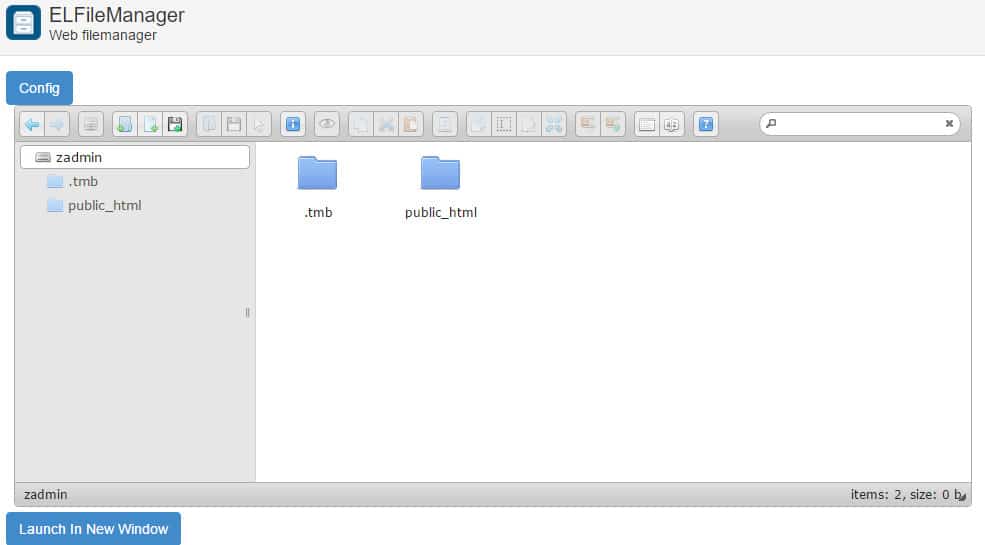In the previous post, we have instructed you to install Sentora on VPS. In this article, we will help you to install a File Manager for Sentora
You can use FPT like FileZilla for uploading, editing files. Sentora does not have a File Manager by default, You should have the File Manager, which is used to manage files directly on the web. You can follow the instructions below to install this module.
The Step to Step Install EL File Manager on Sentora
The first step, You need to login to SSH and add the repo, following this command.
zppy repo add zppy.github.io
zppy update
zppy install ELFileManager
After you install yourself into the Admin Module
You look for ELFileManager, then tick the three checkboxes to the right to use, then down under Save Changes.
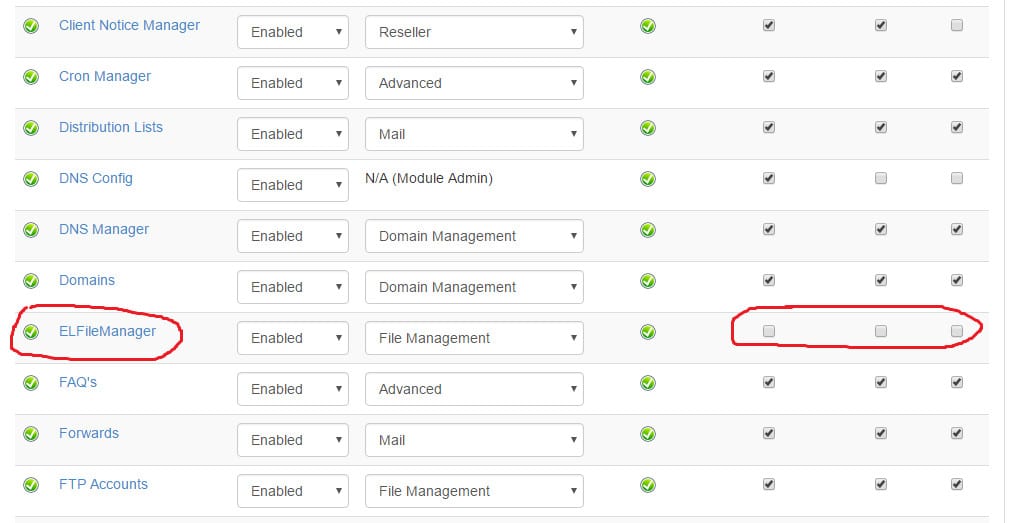
To use, you go to the bottom, the File Manager, will see the EL File Manager icon, click on it and use only
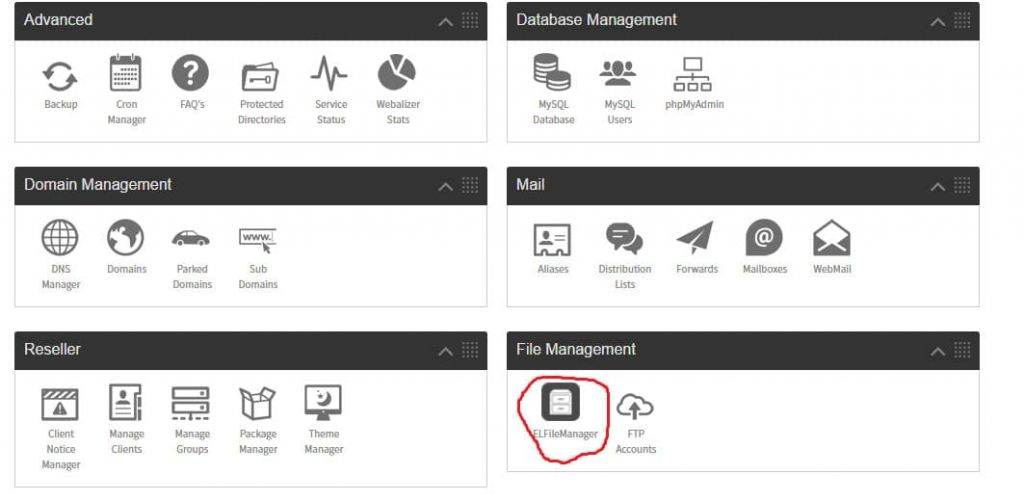
Now you can use FileManager on Sentora.